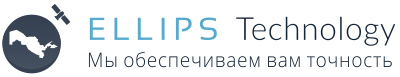Adjustment of geodetic networks created using satellite technology
Geodetic networks, regardless of the technology used to create them, always contain redundant measurements. Using redundant measurements, poor results are monitored and eliminated. In addition, redundant measurements are used to assess the accuracy of the measurements performed. On the other hand, redundant measurements lead to ambiguous values of coordinates and heights of geodetic networks. The adjustment process is performed to obtain unambiguous results and to improve their accuracy. As a rule, this problem is solved using the least squares method by minimizing the expression. The correct choice of measurement weights leads to an increase in the accuracy of the adjustment results, and, conversely, incorrectly specified weights can lead to a decrease in the accuracy of the geodetic network.
An example of determining the weights is a fragment of a geodetic network in which satellite observations were made by six receivers during six sessions.
Diagram of a fragment of a geodetic network of 20 points created using satellite technology
If we take the weight of a line measured once as one, then the weight of a line measured in two sessions should be set 1.4 times higher. In the case of a multipoint solution, if the weight of the coordinates of a point at which single measurements were made is taken equal to one, then a point that participated in two or more sessions will receive a weight of 1.41; 1.73, etc.
The following technological schemes have been used in practice:
- equalization according to the programof the satellite receiver manufacturer;
- equalization using a specially developed program;
- equalization of satellite measurements as trilateration networks.
Equalization according to the program of the manufacturer of satellite receivers
The main blocks of the program involved in the adjustment process are:
- viewing and editing;
- equalization;
- coordinate transformation;
- service programs.
Data of the selected object can be viewed and edited in graphical and tabular form in the “View and Edit” block. Point-related information such as point ID, attributes, antenna offset, coordinates, etc. can be viewed and edited at any time. Using filters will allow you to display only those items that meet certain criteria.
To obtain results in the user’s coordinate system, it is necessary to carry out coordinate transformations from one system to another. There are several options available for this purpose:
- create libraries of coordinate sets, ellipsoids, transformation parameters and projection sets;
- define different types of coordinate transformation parameters;
- carry out various types of transformation;
- use different map projections;
- merge programs for calculating user-defined map projections.